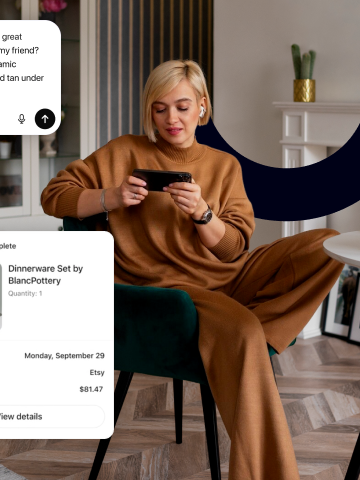Internet Safety
What does it mean
Internet safety refers to the practices and precautions taken to ensure a safe online experience. It involves protecting personal information, securing communications, avoiding scams and harmful content, and using digital technology responsibly. In essence, it's about behaving safely online to protect yourself and others from potential threats in the digital world.
More info
Internet security represents a set of measures, procedures, and technologies aimed at protecting users and their personal data from various threats and dangers in the digital environment. This security includes protection against cyber attacks, malware, phishing attempts, misuse of personal data, unauthorized access to information, and other forms of online risks.
The goal of internet security
is to minimize risks and ensure that users can safely perform their online activities, such as shopping, communication, banking transactions, and more. This includes using strong passwords, updating software, using secure connections, educating oneself about cybersecurity, and cautious behavior when using the internet. Internet security is a constantly evolving field that seeks to adapt and respond to new cyber threats and challenges in the online environment.
1. Strong Passwords and Two-Factor Authentication: Start with strong passwords for all your online accounts. Use a combination of uppercase and lowercase letters, numbers, and special characters. It's important not to mix passwords between different accounts. Even better, activate two-factor authentication, which provides an additional layer of security.
2. Update and Protect Software: Keep your operating system, antivirus software, and all applications up to date. Updates usually include security patches and help protect your system from threats.
3. Monitor Account Activities: Regularly check your online accounts for unusual activities. If you detect any suspicious activities, immediately change passwords and inform the relevant authorities or service provider.
4. Protection of Personal Data: Be cautious when providing personal data online. Avoid sharing sensitive information on public forums or with unverified sources. Set your social media to private mode and be careful when clicking on links from unknown senders.
5. VPN for Secure Connection: Using a virtual private network (VPN) helps encrypt your internet data transmission and protect your privacy. VPN creates a secure connection between you and the internet, reducing the risk of data interception.
6. Caution with Email: Take time to verify email messages, especially if they contain links or attachments. Internet scammers often use fake emails to obtain sensitive information. Never send sensitive data by replying to email requests.
7. Use Secure Wi-Fi Networks: When connecting to public Wi-Fi networks, prefer secure connections with passwords. Avoid performing sensitive transactions on public networks to minimize the risk of data interception.
8. Educate Yourself about Cybersecurity: Gaining a basic understanding of cybersecurity is crucial. Keep up with current threats, learn about new methods of cyber attacks, and regularly update your knowledge in the field of internet security.
Maintaining internet security requires attention and an active approach from every user. With these simple steps, you can minimize risks and protect your personal and sensitive data from cyber threats. Stay safe online and protect your digital existence
How to achieve internet security
1. Using strong passwords: A strong password should contain at least 12 characters, a combination of uppercase and lowercase letters, numbers, and special characters. Do not use the same passwords for different accounts.
2. Two-Factor Authentication (2FA): Activate 2FA on all accounts that support this feature. This method adds an extra layer of protection, as a second factor (e.g., SMS code or authentication app) is required in addition to the password for login.
3. Software Update: Keep the operating system, applications, and antivirus software up to date. Updates often contain vulnerability fixes that can be exploited by cyber attackers.
4. Secure Connections: Avoid connecting to public Wi-Fi networks for sensitive operations, such as online banking or shopping. If necessary, use a VPN (virtual private network), which encrypts your internet connection.
5. Protection against phishing: Be cautious when opening emails and clicking on links. Check the sender and verify if the emails are genuine. Do not be lured by suspicious offers.
Data Backup: Regularly back up your data to an external drive or cloud service. In case of an attack, such as ransomware, you will be able to recover lost information.
Tools for Internet Security
1. Antivirus Software: Programs like Norton, McAfee, or Bitdefender provide protection against viruses, spyware, and other threats.
2. VPN: Tools like NordVPN or ExpressVPN encrypt your internet connection and protect your personal data from hackers.
3. Password Managers: Tools like LastPass or 1Password help manage and generate strong passwords, making it easier to protect your online accounts.
4. Firewalls: Using software or hardware firewalls can help block unauthorized access to your devices and network.
5. Protection against phishing: Tools like Proofpoint or KnowBe4 train users to recognize phishing attempts and help protect organizations from attacks.
Latest news
Preparations for Black Friday in full swing: Haven't you forgotten anything?
-
15.10.2025
-
4 min read
Optimization of data in Ahrefs: The key is MCP servers
-
13.10.2025
-
3 min read
We have improved the speed of our clients' websites by more than a quarter.
-
08.10.2025
-
3 min read
Red flags in collaboration with the agency
-
06.10.2025
-
4 min read
ChatGPT Shopping: what it is, who has it today, and how to prepare for it (even outside the USA)
-
30.09.2025
-
3 min read
What to Watch Out for When Switching to a New E-commerce Platform: 6 Common Mistakes from Practice
-
29.09.2025
-
4 min read
Upterdam 2025: e-shop for e-shops, and the entire community
-
26.09.2025
-
2 min read
What is server-side Google Tag Manager and why should you be interested in it?
-
18.09.2025
-
3 min read
How to Set Up Facebook Conversion API
-
08.09.2025
-
2 min read
CRO: How to Scale the Performance of Your E-shop?
-
08.09.2025
-
9 min read
Contact us
Do you need any assistance?
Do you need any assistance?
Don't miss out on the latest news from the world of UX, programming, analytics, and marketing.

Thank you for subscribing!