Website Usability (Usability) refers to how users can interact with the website's content or how they can use the website. In other words, whether they can find the information they are looking for, order a product or service, or achieve any other conversion. Website usability significantly affects UX – user experience. It determines whether visitors to the site feel comfortable, satisfy their needs (purchase, service order) and become your customers. In the ideal case, even loyal ones.
If you haven't yet addressed usability on your website, now is the right time to change that. We have summarized some important information for you about what usability elements are and tips on how to improve it.
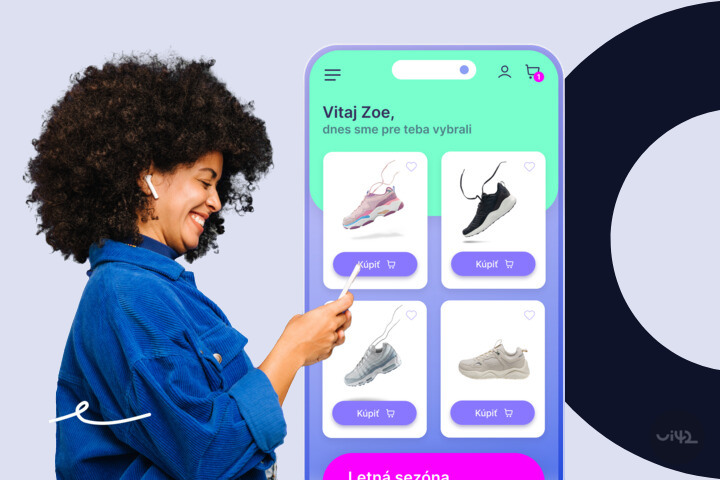
What does website usability mean and who should be interested in it?
If a website is usable, it simply means that it serves its purpose. After all, it would be pointless to create an e-shop where a visitor couldn't buy anything. There are several reasons for this – lack of product information, confusing navigation, insufficient search, non-functional buttons, and the like. A website that cares about being usable looks for ways to improve these elements as much as possible.
Improving usability is, of course, not only about e-shops. Any type of website (information portal, magazine, comparator, blog, etc.), but also, for example, applications should currently have an important goal in mind. To offer the visitor, whom you have arduously brought to your site, the best possible user experience.
Why is usability important for visitors and website owners?
A user-friendly website that emphasizes maximum possible usability is a win-win situation that benefits both. The website owner and the user.
Improving usability = better user experience
Site visitors appreciate it if they can quickly orient themselves in the content and don't have to search for information for long minutes, sometimes even in vain. Similarly, during the phase when they already have a purchase in the cart, but a lengthy form with columns of nonsensical validation frustrates them already in the second step. The result? The user leaves the website and is most likely to avoid it in the future. Even if it may have the best prices.
Conversely, a well-tuned website from a UX perspective, which doesn't throw obstacles in their way, will be gladly visited again, or possibly receive a positive review or be recommended to friends.
What does improving usability bring to the website owner?
In today's competitive environment, it really takes a lot of effort to attract a customer to a website. Whether you pay for advertising campaigns or build a quality website from an SEO perspective, it would be a shame to lose them because the website is unusable. On pages that do not falter in the above-mentioned points, visitors easily perform exactly the conversions you expect from them.
UIČKOVSKÝ TIP: Do you track not only macro conversions (purchase, order, form completion) on your website but also micro conversions? Read why not to underestimate them and how they can help you achieve goals faster.
Usability also significantly affects SEO and therefore the positions that the website occupies within search results. It is true that the longer a visitor stays on the pages, the more relevant the search engine algorithm considers them. The opposite case is when a person cannot orient themselves on the website within the first few seconds and leaves it – increasing the bounce rate and losing valuable points in search engine optimization.
Better usability thus significantly helps to
- increase the conversion rate (more achieved goals – sales, orders)
- increase website traffic (linking between related content, smooth and trouble-free journey through the website)
- build brand awareness (a well-tuned user experience brings positive reviews and brand building thanks to recommendations)
- contribute to a positive SEO evaluation
Basic elements of website usability
To give the visitor the best possible user experience, the elements of website usability can be divided into several areas. In addition to the visual (clarity, responsive design), there are also content and technical parameters that make websites more usable. Which are the most basic?
Clear and understandable navigation
On one hand, there is the aforementioned content and on the other its display. Factual and apt names, from which the user clearly understands what will be displayed after selection, are fundamental for their orientation in the menu. The other side of the coin is its visual execution of navigation. It should be crystal clear where the user is currently located, how they can easily go back, or move to another part of the website.
Structured information and clear content
They also relate to trouble-free orientation on the page. There are certain established elements that the user intuitively looks for in the main menu. If there is more content or information, it is appropriate to logically divide them into more and less important and create a structure that will make the visitor's journey through the website easier. For example, are your contact details clearly stated? Can the visitor find them quickly at any time?
Page loading speed
How quickly the website displays and how swiftly it can respond to the visitor's prompts is a key parameter of the user experience today. Slow websites are abandoned by customers. According to data from Google, more than 53% leave if the page does not load within 3 seconds. More about how website speed affects conversions we wrote in the article Conversion is affected by website speed. How to improve it?
Comprehensibility and tone of voice
If you want visitors to understand your content, do not neglect its comprehensibility. Be careful not to use too much technical terminology and interpret the content of your messages sufficiently understandably for your target group. A detail that can also affect the user experience and whether a customer becomes a visitor is the tone with which the website communicates.
Clear forms
Forms are often a detail that is forgotten in terms of usability. Superfluous columns, limited validation, poorly communicated information and forms, in which to fill them, often cause the customer to throw up their hands and leave for the competition. Especially be careful if filling out the form is the main conversion you are tracking.
UIČKOVSKÝ TIP: Get inspired by the case study for Generali, where we improved the usability of the insurance calculator and thus increased the client's conversions by 56%.
How to improve website usability?
You can contribute to the better usability of your e-shop or website yourself, to some extent. This can be done at several levels. Another option is to entrust it to experts and thus get answers not only to what is wrong but also how to improve it.
Improve content
Thanks to tools such as Google Search Console, you can find out how visitors search your site. You can easily implement these findings into the content of the pages where needed through optimization. You can certainly also go through the forms (contact, order, etc.) that you have on the pages. Try to reduce the number of columns to the most necessary and clearly describe what should be their content. After all, content is a tool that acts as a guide on your website. Focus on beneficial texts in descriptions, unique information in blog articles, and also on microcopy – short texts of buttons, messages, etc.
Simplify navigation
Go through the navigation and try to find out where the name of individual pages in the menu does not correspond to the content. When naming categories, try to get the most out of keyword analysis. It offers not only valuable input for SEO but also precisely those expressions that people search for (because they use them). In the context of clear navigation, do not forget about intuitively placed call-to-action buttons and high-functioning search. How to do it, we summarized in the article with UX tips for faceted search.
Try tools for usability analysis and improvement
There are several tools that can reveal where your website falters in terms of usability. One of them is Google Analytics – a tool in which you can analyze visitor behavior on all subpages according to data. From a technical point of view, various freely available tools for measuring website speed or heatmaps can help. They point out the places where the user focuses their interest and also the path they take across the website (for example, whether they use the menu or linking through short links).
Check the accessibility of the website
Usability and overall UX are also related to website accessibility (Accessibility). Your website is visited by various groups of customers. Or at least they would like to. Are the web pages accessible to them? In other words, can an older person, or someone with a disability manage it? If so, you have won. Web accessibility is a solution to turn them into your loyal customers.
Rely on website usability testing
Usability testing can take place at various levels. Such layman's testing, where you make sure that the user can use the website without major problems, can be tried by yourself. Just give a task to a selected sample of friends or acquaintances and watch if any problems arise. Another option is AB testing of two different versions, which is technically more demanding and where it is necessary to monitor a much larger sample of users.
Well, and finally, the most effective testing of user experience. In the hands of experts, it can reveal up to 80% of errors and after removing the errors, increase the conversion rate on your pages. UX testing takes place with the participation of a moderator, who has the opportunity to observe the tester's behavior in real-time. This is a person who represents the target group and therefore uses the website with a certain intention. Such testing can be used in the stage of website development, but also at any stage of its existence. Read more about its importance.
Would you also like to improve the usability of your website? Contact us. At ui 42 we have already conducted more than 100 successful usability tests.












