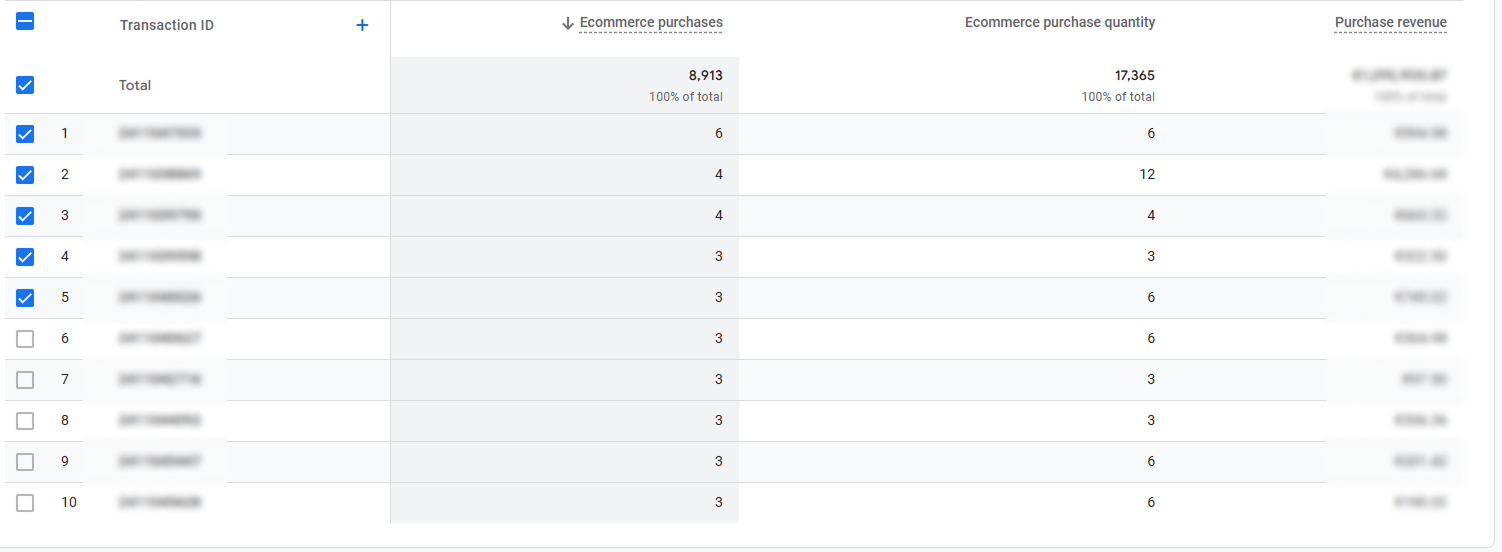In the digital world, web analytics is an essential tool for anyone who wants to understand their audience, optimize their website, and make better marketing decisions. However, traditional methods of tracking user behavior are no longer sufficient – that's why Google Analytics 4 is here, the new standard in measuring online behavior.
With its event-based model, GA4 offers more accurate attribution, deeper analytics, and even predictive features that open up new possibilities for working with data. For companies, however, this means not only an opportunity but also a challenge – GA4 requires a slightly more precise implementation and a more strategic approach.
So how can you get the most out of GA4 and turn data chaos into valuable insights? Let's take a look.

What has changed?
Google Analytics 4 has definitively replaced Universal Analytics (GA3) and brought a fundamental shift in the way web traffic is measured. The traditional approach based on sessions and page views has given way to a more flexible model – GA4 works with so-called event-based tracking.
This approach allows for a more detailed view of user behavior across websites and applications, increasing the value of collected data. What exactly has changed?
Main differences compared to Universal Analytics:
- Event-based model: All interactions – from page views, scrolling to button clicks – are recorded as events. This system provides greater control and accuracy in analyzing user behavior.
- Better attribution: GA4 more effectively tracks users across different devices and marketing channels, leading to more accurate determination of traffic sources and conversions.
- Predictive models: Thanks to built-in artificial intelligence, GA4 can predict user behavior – for example, estimating the likelihood of a purchase or website abandonment.
Although GA4 is a significantly more powerful and flexible tool, the key to success is its proper implementation. Without thorough setup and strategic planning, the benefits of the new system may not fully manifest – and this is where many companies stumble.
Why will we never have 100% accurate data?
Data in Google Analytics – whether GA4 or any other analytical tool – will never be completely accurate. Not because the tool is faulty, but because the reality of data collection is complex and influenced by many factors:
- Cookie blocking and legislative restrictions: Modern browsers like Safari, Firefox, or even Chrome increasingly restrict the use of cookies. This is compounded by the consent mechanism required by GDPR and other legislations – if a user refuses tracking, their data simply won't be recorded.
- Ad blockers and protective extensions: Various plugins or native features of many browsers block tools that use third-party scripts – including Google Analytics. The result is a lost visit or incomplete event measurement.
- Data sampling and modeling: With higher traffic, GA4 may use sampling – not collecting 100% real data but displaying an estimate based on a subset of data. Similarly, when consents are unavailable, modeled data may be used, which also affects accuracy.
- Payment gateways and redirects: If a user is redirected to an external payment gateway (e.g., PayPal) during a purchase and does not return to the confirmation page, the conversion may not be recorded. And although the transaction took place, you won't see it in GA4.
It's important to understand that no analytics is absolute truth. The goal of analytics is not to have "perfect numbers," but relevant data on which you can make better decisions. However, you can influence data quality – through proper implementation setup, tag management, or consent banner optimization.
uičkovský tip: If two different analytical platforms show different visit counts, it doesn't mean one of them is wrong – they just use different methods of data collection, processing, and filtering.
What to do?
- Instead of chasing absolute accuracy, focus on measurement consistency.
- Work with trends and behavior patterns, not absolute numbers.
- Combine GA4 with other data sources (e.g., CRM, heatmaps) for a better overall picture.
5 common mistakes in GA4 to avoid
1. Incorrectly set events and conversions
The most common problem in GA4 is simply incorrect measurement setup. If events are not properly implemented, the analyzed data may be distorted or incomplete. Therefore, it is important to devote enough time to precise implementation and subsequent verification of measurement accuracy.
2. Duplicate event collection
Duplicate events are among the hidden threats of GA4 implementation. They cause distorted data, inflate metrics such as the number of events or conversions, and distort outputs in reports. Often, this is due to a technical error – for example, a script triggered multiple times, an incorrect trigger in Google Tag Manager, or uncontrolled dataLayer data sending.
Most common causes:
- Incorrect event configuration in Google Tag Manager
- Duplicate event call via gtag() directly in the code (e.g., combining with GTM)
- Repeated event sending from the DataLayer: For example, when components are reloaded on SPAs (Single Page Applications)
How to solve it?
- Check your implemented events using DebugView in GA4 – it will show you what and when is being sent.
- Use the Google Tag Assistant tool (Chrome extension) to visualize and diagnose duplicated hits.
- Ensure the event is sent only once – whether through GTM, custom script, or dataLayer work. If you combine GTM and gtag(), clearly separate which method triggers which event.
3. Duplicate transactions in e-commerce tracking
Duplicate transactions represent a serious problem in e-commerce tracking – they distort report accuracy, artificially inflate revenue, and disrupt campaign performance evaluation. They most often occur when the same transaction is sent multiple times, for example:
- after reloading the "Thank you for your purchase" page,
- due to an error in the trigger in Google Tag Manager,
- or if the unique transaction ID is not controlled.
How to prevent duplicates?
- Implement a unique transaction ID: Each order should have its own unique ID, which is passed to GA4 and also serves as a control mechanism.
- Block repeated sending of the same transaction: Use sessionStorage or localStorage – after sending the transaction, write the ID to the browser and prevent further triggering if it already exists. Ensure proper trigger settings in GTM – the purchase trigger should be as specific as possible and only trigger under precisely defined conditions (e.g., only on the first load of a certain dataLayer or URL).
4. Abandoned payment gateways = missing conversions
If a customer completes a purchase on an external payment gateway (e.g., GoPay, PayPal, CardPay) but does not return to the order confirmation page (the "thank you page") after the transaction, the conversion simply won't be recorded in GA4. The result is missing or incomplete revenue data, a drop in conversion rate, and inaccurate campaign performance evaluation. This problem is common in e-commerce tracking implementations that rely solely on page views as a condition for sending a transaction event.
How to prevent data loss:
- Send the event before redirecting to the payment gateway: For example, when clicking the "Pay" button, you can record a preliminary purchase event, which at least partially covers the interest rate and allows for retrospective analysis.
- Integrate GA4 with CRM or back-end data: Supplementing real transactions into analytics through export from the order system increases result accuracy. You can upload this data into custom reports or BI tools.
- Consider implementing server-side tracking: Server-side tracking allows transactions to be sent directly from the ecommerce store server independently of the user's return to the web, minimizing conversion loss caused by payment redirects. It is a technically more demanding but more robust data collection method.
5. Loss of UTM parameters in campaign tracking
UTM parameters (e.g., utm_source, utm_medium, utm_campaign) are the cornerstone of accurate campaign measurement in Google Analytics. If they are removed or overwritten during visitor redirection, campaigns may appear in GA4 as "direct / none" or another source – i.e., as unknown or unidentified traffic. The result is distorted attribution and underestimation of effective marketing channels.
This most often occurs with:
- incorrect redirects (e.g., 301 without rewriting the entire URL)
- loading a website that does not handle UTM parameters in JavaScript or SPA framework,
- or when setting up CMS/hosting that automatically shortens or cleans links from the URL.
How to prevent UTM parameter loss:
- Ensure UTM parameters are preserved during page loading: Especially if you use JavaScript frameworks (React, Vue) or dynamic redirects.
- Check 301 and 302 redirects: All redirects should carry the entire query string part of the URL, including UTM tags. Set them explicitly if necessary.
- Verify server, CMS, and plugin settings: Some systems automatically "clean" URLs for aesthetic or SEO reasons, which can damage analytics.
- Regularly test your links and audit campaigns: Manually test entry URLs and check if the data is correctly displayed in GA4.
Cookies and tracking consent: How do they affect analytics accuracy?
Modern web analytics – including Google Analytics 4 – is largely dependent on cookies. They serve to identify users, record their behavior on the site, correct campaign attribution, and build remarketing audiences.
In an environment of increasingly strict legislation (e.g., GDPR, ePrivacy) and tightened conditions in browsers (such as Safari, Firefox, or Chrome), it is increasingly common that cookies are not triggered at all – especially if the visitor does not give consent to tracking.
What happens when a user refuses cookies?
Refusing cookies has a direct impact on the quality of collected data. If a user does not provide consent for tracking, Google Analytics (and other tools) cannot store cookies or actively track their behavior.
This can cause:
- Loss of analytical data: User interactions are not recorded, leading to an incomplete view of traffic and behavior on the web.
- Incomplete campaign attribution: Without cookies, it is not possible to reliably determine where the visitor came from, making campaign evaluation difficult.
- Limited remarketing: The user will not be included in remarketing audiences, reducing the possibilities of re-engagement in campaigns.
- Reduced personalization: The web cannot save user preferences (e.g., language, settings, or recommended products), worsening their user experience.
How to minimize the impact of cookie refusal?
- Use Google Consent Mode: Allows Google to model missing data in cases where the user did not give consent, thus partially maintaining data continuity.
- Optimize the consent banner (cookie bar): A clear, understandable, and user-friendly design increases the likelihood that visitors will give consent to tracking.
- Consider server-side tracking: These techniques allow for more accurate and stable data collection even in environments where cookies are restricted or with frequent legislative changes.
How does the design of the cookie bar affect user consent?
The design of the cookie bar is not just a matter of aesthetics – it directly affects how many users give consent to tracking. This has a direct impact on the amount and quality of analytical data available to you. Even small adjustments in layout, wording, or placement can significantly change the "consent vs. refusal" ratio.
Number of buttons:
- Two buttons (Accept/Decline): Minimalist solution supports quick decision-making.
- Three buttons (Accept/Settings/Decline): Provides more information and allows the user to choose in more detail what they want to allow. More transparent, but often with a higher share of refusals.
- One button (Accept) + detailed settings "somewhere": In practice, often leads to a higher share of consents, but may raise questions about transparency.
Placement of the bar on the page:
- At the bottom of the page: Less intrusive solution, users perceive it neutrally.
- Central overlay: Forces the user to react, leading to faster decision-making.
- Side panel (so-called slide-in): Noticeable, but not always effective. Many users ignore the bar.
Advanced analytics: How to prepare for the future?
Digital analytics is constantly evolving, and traditional data collection methods based on cookies are increasingly encountering technical and legislative limitations. With the growing number of users refusing consent to tracking and increasingly aggressive browsers and ad blockers, it is important to seek more reliable and flexible solutions.
GAMP (Google Analytics Measurement Protocol)
Google Analytics Measurement Protocol allows data to be sent directly from the server to GA4. Unlike client-side tracking (e.g., using JavaScript in the browser), GAMP works independently of the browser, cookies, or user interaction with the web.
What is GAMP ideal for?
- Tracking offline events: For example, phone orders, cash register systems, email interactions.
- Supplementing data that cannot otherwise be tracked through the front-end.
- Linking CRM and internal system data with analytics.
SSGTM (Server-Side Google Tag Manager)
Server-Side GTM moves tag processing from the user's browser to your own servers (or cloud). This means that tags are not called directly on the page but are triggered "in the background" out of reach of ad blockers.
Main advantages include:
- Higher data accuracy: Reducing losses caused by script and cookie blocking.
- Increased security: Data passes through your server, where you have more control over what is sent where.
- Lower browser load: Faster web and better user experience. Possibility of custom data validation before sending to third parties.
When to use SSGTM and GAMP?
- SSGTM is suitable for websites that need reliable, long-term sustainable measurement — especially ecommerce stores, portals, banks, and anyone who takes data protection and GDPR more seriously.
- GAMP is ideal in situations where you need to connect offline data with your online analytics – for example, if you want to link phone orders with campaigns.
Don't have illusions, but optimize
It is true that analytical data will never be 100% accurate. The impact of technical limitations, legislative requirements, and user behavior simply won't disappear. But that doesn't mean analytics loses its significance – quite the opposite.
Success lies not in chasing perfect numbers, but in the ability to understand data, interpret it correctly, and make better decisions based on it.
Analytics is not about having "truth to the decimal place." It's about seeing trends, understanding connections, and improving step by step.
Data will never be perfect. But they can be better.
Do you want to have control over your data in the new world of Google Analytics 4? Consult with experts from ui42. Contact us.